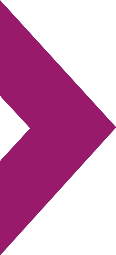Payment
Thank you.
Submit Payment
Welcome to Rubino’s Payment Portal:
By logging into our payment portal, you will be able to make online payments, view invoices, save payment options, set up recurring payments, and much more.
To create your account, you will need an email address, password, your client ID and invoice number. This information can be found on your Rubino invoice. Please see helpful links and frequently asked questions below for more information on accessing our payment portal.
Having Issues Accessing Your Account?
If you are having difficulty accessing your Aiwyn account, please try again by entering a prior invoice number. If you continue to have difficulty, please email us at ar@rubino.com.
Helpful Links for Rubino's payment portal:
Frequently Asked Questions (FAQ)s for Online Payments
How do I know if I can pay my invoice online?
All invoices electronic or paper can be paid online.
What payment methods are accepted?
You can pay using an ACH/ bank transer, this payment method has no fees.
You can pay using a credit card but this method will incur a 3.5% processing fee.
Do I have to set up an account to pay my invoice?
Not necessarily, but you will have more options for payment types and payment frequency.
I’m having trouble using the portal. How do I get assistance?
Please contact us.